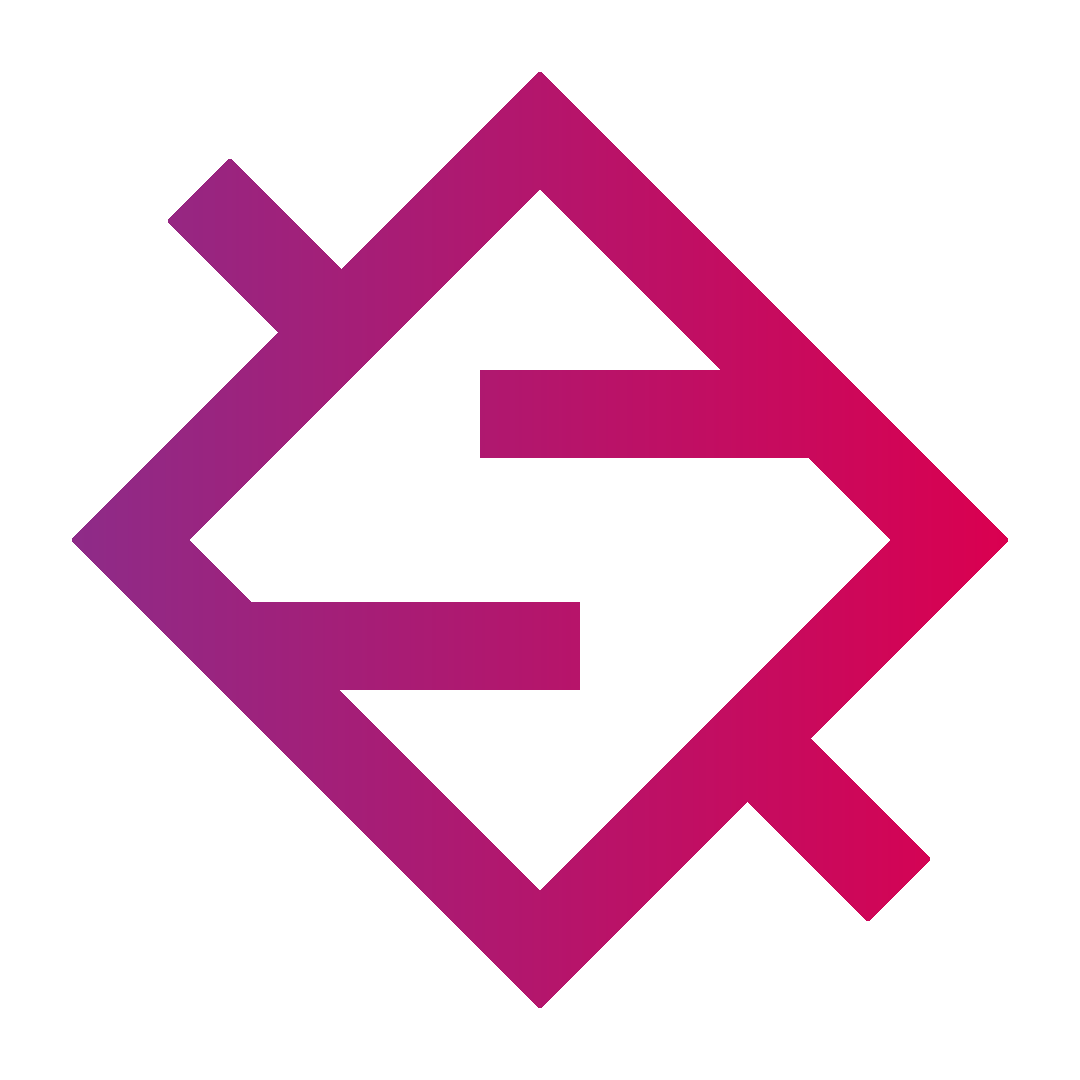Unfortunately, although it is 2015 and technology has advanced this far, you cannot download a free Games with Gold Xbox 360 game from your Xbox One home screen/Games with Gold screen. And it isn't easy to figure out! You can follow the following steps to make it happen though, and enjoy more free games!
- Go to this website. Through a computer/tablet/or Edge on the Xbox One
- Login to the page using your Xbox Live account details.
- Return to this website.
- Locate the Xbox 360 game you would like to play on your Xbox One and underneath it, it will say Download instead of Join since you have already logged in.
- On the game page select the Download to Xbox 360 button.
- Follow the security code instructions if necessary.
- On the pop up, select the confirm button.
- You will see this confirmation, "Your game will appear in My Games on your Xbox 360 console when the download is complete."
- Go back to your Xbox One home screen and navigate to your Games in Apps.
- Navigate to the Games section, and on the far right (scroll all the way over) where it lists your Ready to Install Games you should see the game you "Downloaded to your Xbox 360."