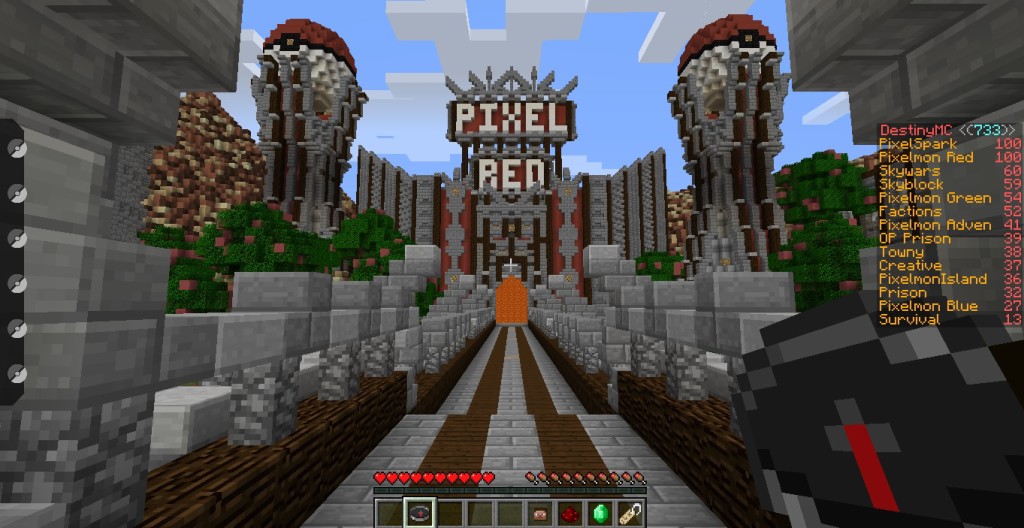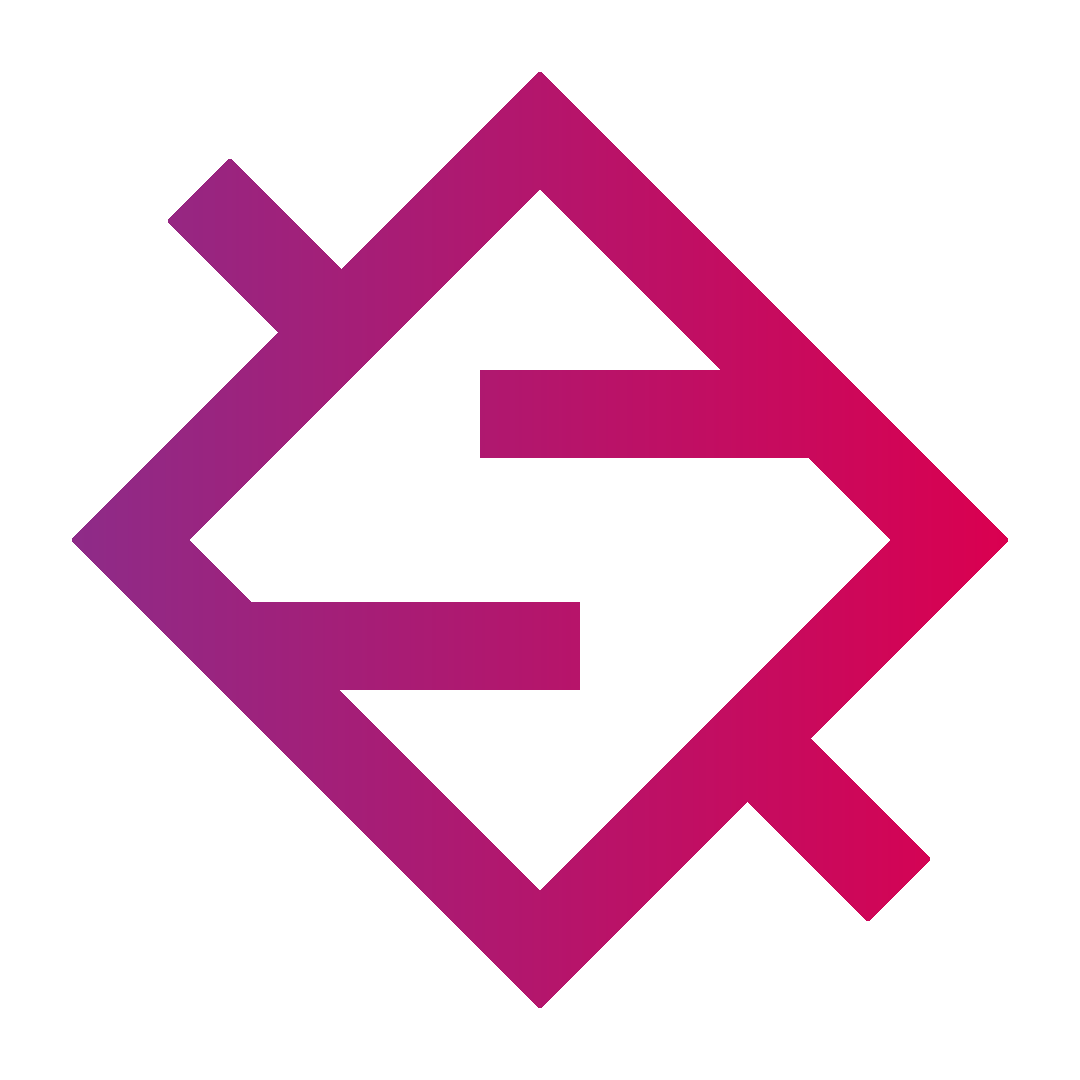As someone who loves Minecraft and Pokemon, you could imagine how excited I was to find out that there was a Mod for Minecraft with cute little pokemon running around in it. Pixelmon has become something that I, as an avid fan of the Pokemon universe, look forward to playing every time that I have a free moment. That said, the game is significantly more engaging when you’re playing with other people – like you would do on a server. DestinyMC provides players with various servers to play on – Red, Blue, Green, Survival, Prison, PixelSpark, and so on. Each has its own perks, but for this quick start guide we will be focusing on my personal favorite, and the one that I currently play most frequently – Red.
The Pixelmon Red server, upon entering the world will offer you the choice of one starter pokemon. This won’t change how this start-up guide progresses, so I suggest you pick your favorite (I chose chikorita as it is one of my favorite starters of all time). You will be thrown into the game at a set point that is accessible at any point through your gameplay by typing “/spawn” into the text bar that can be brought up by clicking the “T” button on your keyboard (this will be important later as the shop is at /spawn). Before typing anything or proceeding at all: be sure to read the rules posted at spawn. Now that your have done that, your goal is simple – you need to put in one singular command. This command is “/kit starter” and it will provide you with some beginner items like pokeballs and, most importantly, your golden shovel. Do not ever use the golden shovel to dig! It is a very important item and you don’t want it to break.
The next thing to do is run off in whichever direction you please and find somewhere that you enjoy being at – this will be your future claim area so be sure you really like how it looks. Once you find this area, take out your golden shovel. While holding the shovel, right click one square on the ground. This should make the block appear as a block of diamond. Do not reclick this square, but, rather, walk diagonally away from the diamond square for about twelve more blocks and right click another block on the ground. This will change the blocks at the four major corners of the squared area that you have clicked in to golden blocks. Once the blocks are golden, you have claimed the area and no one else will be able to use chests, levers, dispensers, or anything like that in the area – it is your personal home now.
 Now that your base has been claimed, be sure to set your home by entering the command “/sethome” into the text bar. This will allow you to warp back to your claim area at any time. When you’re sure that you’ve done that, you can test it by typing in “/home” and warping back to the area. If that works, you have successfully accomplished setting the warp and can proceed back to spawn with the “/spawn” command that was mentioned earlier. Once you’re back at spawn, you’ll want to go ahead and accomplish a few tasks. The first of which is to grab that monthly legend key that you will see a sign for on a floating pumpkin directly in front of you upon warping back. Simply right click the sign and you will get an item in your inventory labeled as a “legend key.” Proceed to your right and you’ll see several chests, each of which will be labeled for what they are for. Go to the chest labeled “Legend Chest” and right click it while holding the item that is labeled as your “Legend Key” in your inventory. This will score you either an extra random pokemon that you can use for whatever you please, possibly a shiny pokemon, or even a legendary pokemon.
Now that your base has been claimed, be sure to set your home by entering the command “/sethome” into the text bar. This will allow you to warp back to your claim area at any time. When you’re sure that you’ve done that, you can test it by typing in “/home” and warping back to the area. If that works, you have successfully accomplished setting the warp and can proceed back to spawn with the “/spawn” command that was mentioned earlier. Once you’re back at spawn, you’ll want to go ahead and accomplish a few tasks. The first of which is to grab that monthly legend key that you will see a sign for on a floating pumpkin directly in front of you upon warping back. Simply right click the sign and you will get an item in your inventory labeled as a “legend key.” Proceed to your right and you’ll see several chests, each of which will be labeled for what they are for. Go to the chest labeled “Legend Chest” and right click it while holding the item that is labeled as your “Legend Key” in your inventory. This will score you either an extra random pokemon that you can use for whatever you please, possibly a shiny pokemon, or even a legendary pokemon.
Now that your have your extra party member, proceed forward slightly and your will see a sign that reads, “Magikarp Pool.” This pool is your friend – your best friend. You’re starter is going to be a lowly level five right now and grinding at this pool is your best bet until you reach at least level fifteen, so go ahead and take your time as your viciously murder some magikarp and get some raw fish and experience points for it. If you need to heal, the building on your left (the huge one with all the people running into it) will have pokehealers in it – don’t hesitate to use them. After you have finished this, and have received some unholy amount of fish, enter the same building that the pokehealers are in and go to the shop sign on your right. Right click this sign and go ahead and sell all that fish – you won’t need it as hunger is disabled in Red. Now, you can go back to your house with “/home” and start aiming for something more than just generally having your pokemon staying healthy from one pokemon battle to the next.
 You’ll want to build a house, which can be whatever you want it to be and look like almost anything within reason (be sure to follow the rules posted at spawn for this). Throw down a few chests in there and you can start doing something of more importance – looking for cactus or sugar cane. Other than voting (which can be done at thedestingmc.com/vote), cactus farms and sugar cane farms are the best ways to get money (which you will need if you want to buy TMs) if you’re anything like me and you hate crafting pokeballs. Pokeballs can be purchased from the shop at /spawn. The general setup for this is usually a strip of sand to grow sugarcane on with a strip of water between each line of sugarcane, or, for cactus, a general checker board pattern with them since cacti can’t grow next to one another in Minecraft (I will make an advanced guide for making a more productive farm later, but this is all you need for starting out).
You’ll want to build a house, which can be whatever you want it to be and look like almost anything within reason (be sure to follow the rules posted at spawn for this). Throw down a few chests in there and you can start doing something of more importance – looking for cactus or sugar cane. Other than voting (which can be done at thedestingmc.com/vote), cactus farms and sugar cane farms are the best ways to get money (which you will need if you want to buy TMs) if you’re anything like me and you hate crafting pokeballs. Pokeballs can be purchased from the shop at /spawn. The general setup for this is usually a strip of sand to grow sugarcane on with a strip of water between each line of sugarcane, or, for cactus, a general checker board pattern with them since cacti can’t grow next to one another in Minecraft (I will make an advanced guide for making a more productive farm later, but this is all you need for starting out).
From this point, you can do whatever you really want to. You can challenge the gyms, you can collect all the pokemon, or you can just goof off and run around like a crazy person (this is my personal favorite to do) and, from this point, you can always type "/warp help" into the text bar if you have a question or you can even ask a helper. Who knows: maybe you’ll even run into that special legendary pokemon you have been wanting while you’re playing. Just always remember to be kind and respectful, follow the rules, and, most of all, have fun – because any staff member from Pixelmon Red will tell you that having fun is what makes you a true pokemon master.